
Condition of Use
SSID : FREE_Wi-Fi_and_TOKYO
- You can use the Internet for free.
- You will need to register your e-mail address or SNS account.
- There are no limits on how long or how many times you can use the free Wi-Fi.
- Once you register, you will be granted Wi-Fi access for two weeks before needing to re-register.
- Free Wi-Fi access is granted only to those who have agreed to the Terms of Use









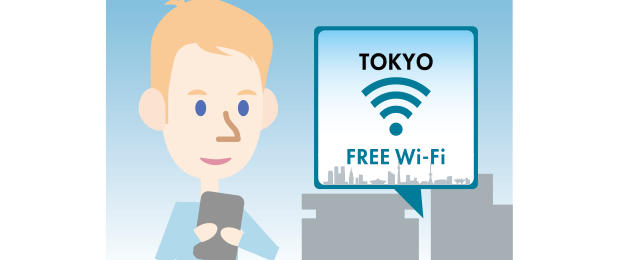
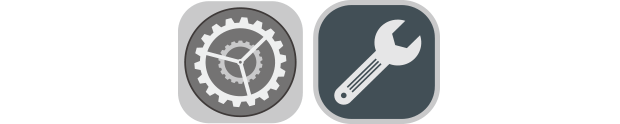
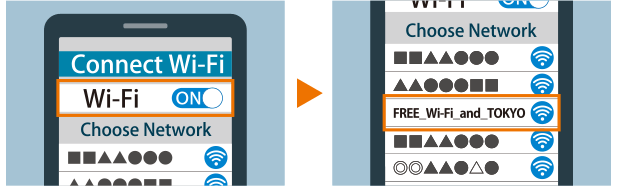
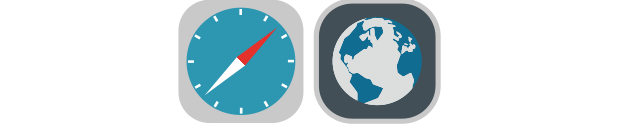
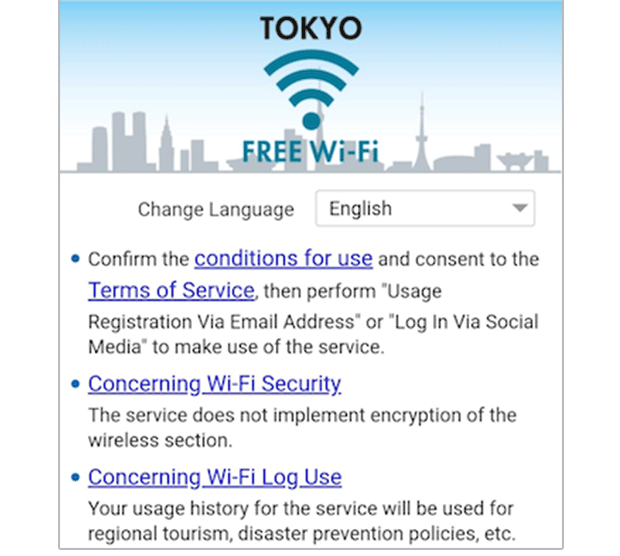
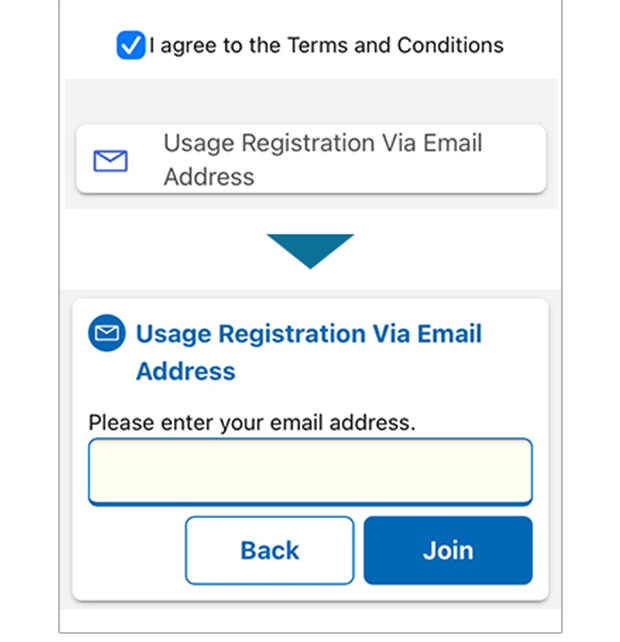
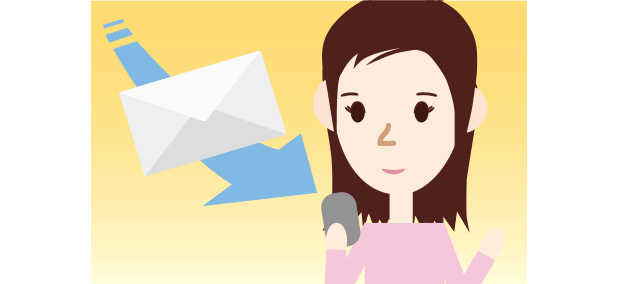
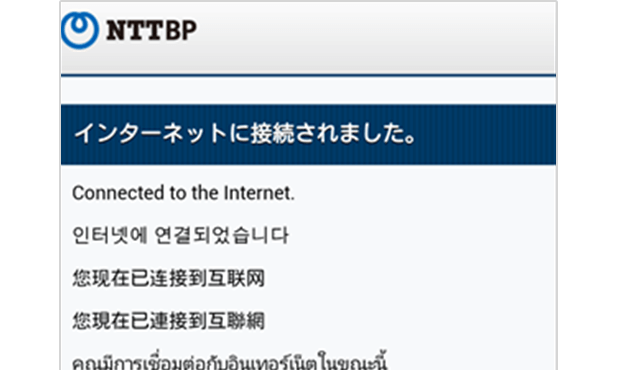
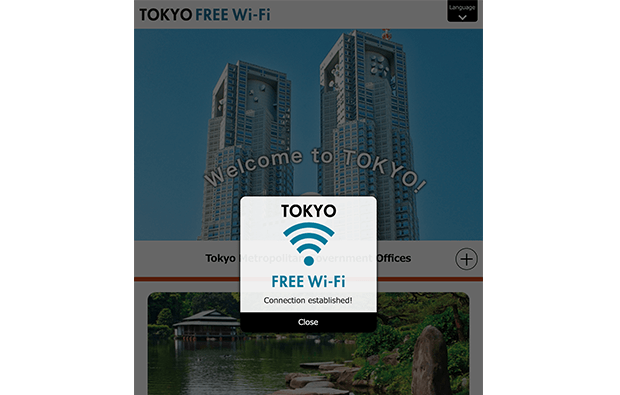
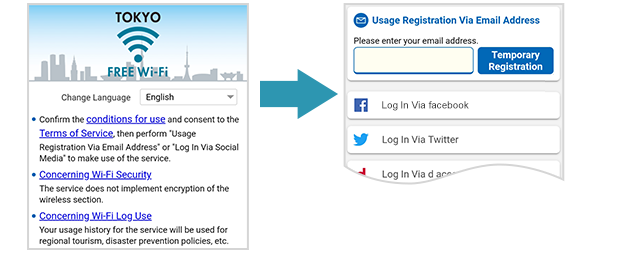
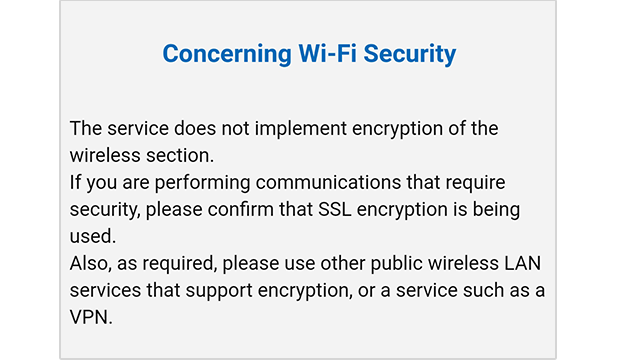
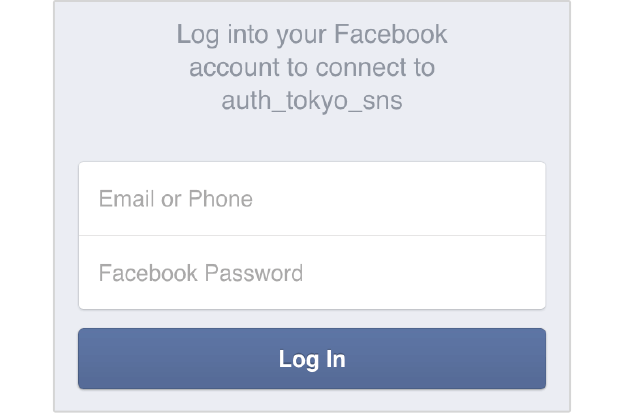

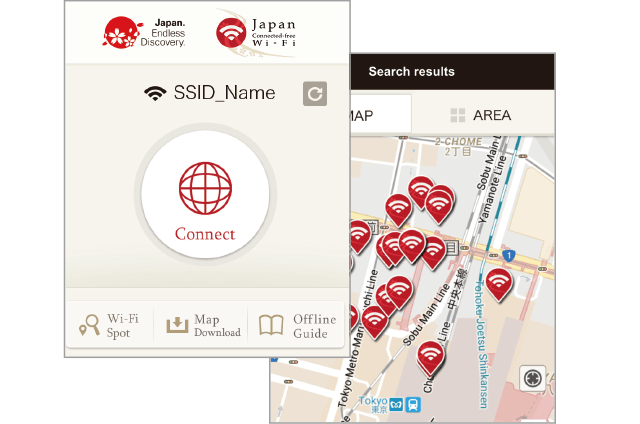
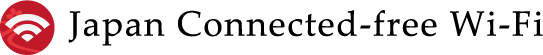
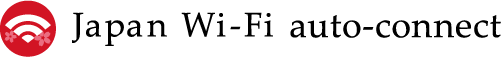
 Please view in
Please view in